What is an RFID reader?
RFID tagging is an ID system that uses small radio frequency identification devices for identification and tracking purposes. An RFID tagging system includes the tag itself, a read/write device, and a host system application for data collection, processing, and transmission.
In simple words an RFID uses electromagnetic fields to transfer data over short distances. RFID is useful to identify people, to make transactions, etc…
You can use an RFID system to open a door. For example, only the person with the right information on his card is allowed to enter. An RFID system uses:
Tags attached to the object to be identified, in this example we have a keychain and an electromagnetic card. Each tag has his own identification (UID).

two-way radio transmitter-receiver, the reader, that sends a signal to the tag and read its response
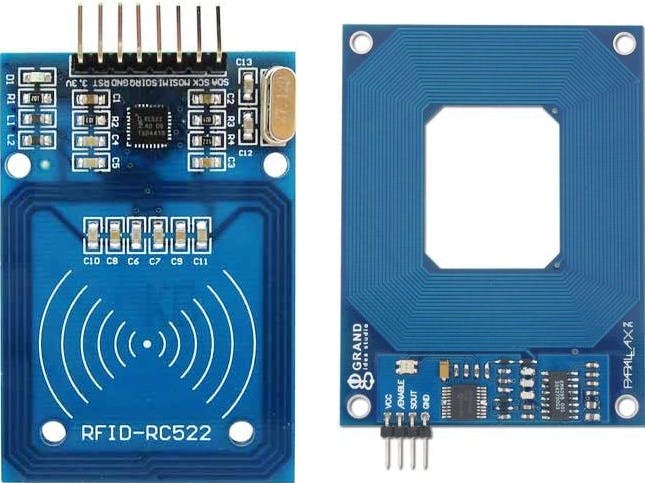
Basic Specifications:
- Input voltage: 3.3V
- Frequency: 13.56MHz
Now, before typing out the necessary code, you need to download the necessary library for this sensor from this repository.
Extract the contents from the zip folder "rfid-master" and add this library folder under the existing libraries of Arduino.
After doing so, restart your ArduinoIDE.
Now, our Arduino is ready to take commands and execute accordingly.
The Arduino Code has been uploaded at the end of this tutorial. Compile the code and eliminate "typo" errors (if any).
Now, its time to connect our Arduino with the RFID reader. Refer to the PIN wiring below,as well as the Connection schematic diagram for easy reference.
PinWiring to Arduino Uno
SDA------------------------Digital 10
SCK------------------------Digital 13
MOSI----------------------Digital 11
MISO----------------------Digital 12
IRQ------------------------unconnected
GND-----------------------GND
RST------------------------Digital 9
3.3V------------------------3.3V (DO NOT CONNECT TO 5V)
Reading data from an RFID tag
After having the circuit ready, go to File > Examples > MFRC522 > DumpInfo and upload the code. This code will be available in Arduino IDE (after installing the RFID library).

